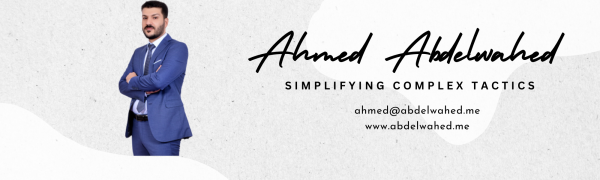Are you navigating the vast world of Microsoft 365 administration? My latest guide, “Administering Microsoft 365,” is here to make your journey easier. This document provides an in-depth overview of key tasks, including setting up tenants, managing users and licenses, configuring security policies, and deploying collaboration tools like Teams and SharePoint.
This guide is perfect for IT administrators, trainers, and professionals looking to enhance their understanding of Microsoft 365 and streamline their workflows.
What You’ll Find Inside:
- Planning and Provisioning Microsoft 365: Setting up tenants, adding custom domains, and optimizing configurations.
- Core Services Overview: Microsoft Word, Excel, Teams, SharePoint, and more.
- User Management: Efficiently create, manage, and secure user accounts and groups.
- Security Enhancements: Multi-factor authentication, compliance settings, and secure score optimization.
- Collaboration Tools: Configure Teams, OneDrive, and SharePoint for seamless communication.
This comprehensive document is your go-to resource for mastering Microsoft 365 administration.